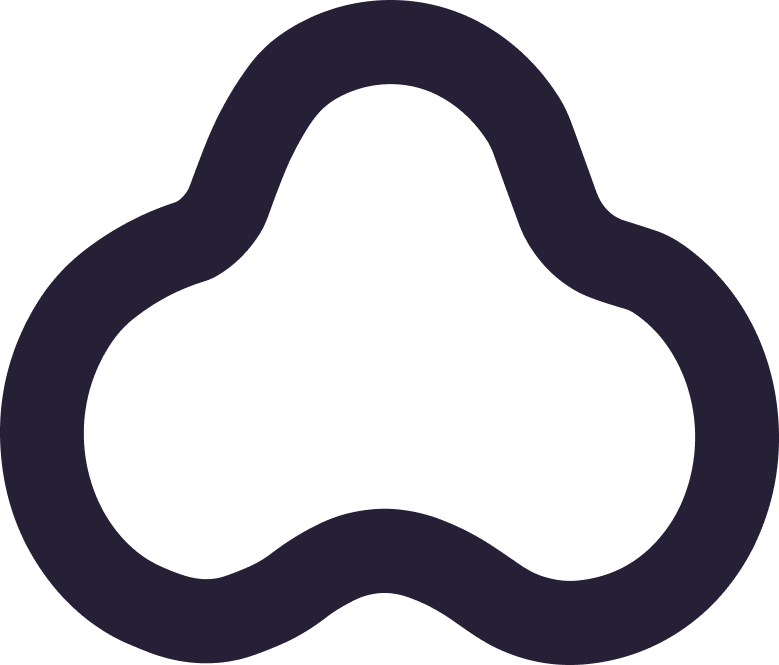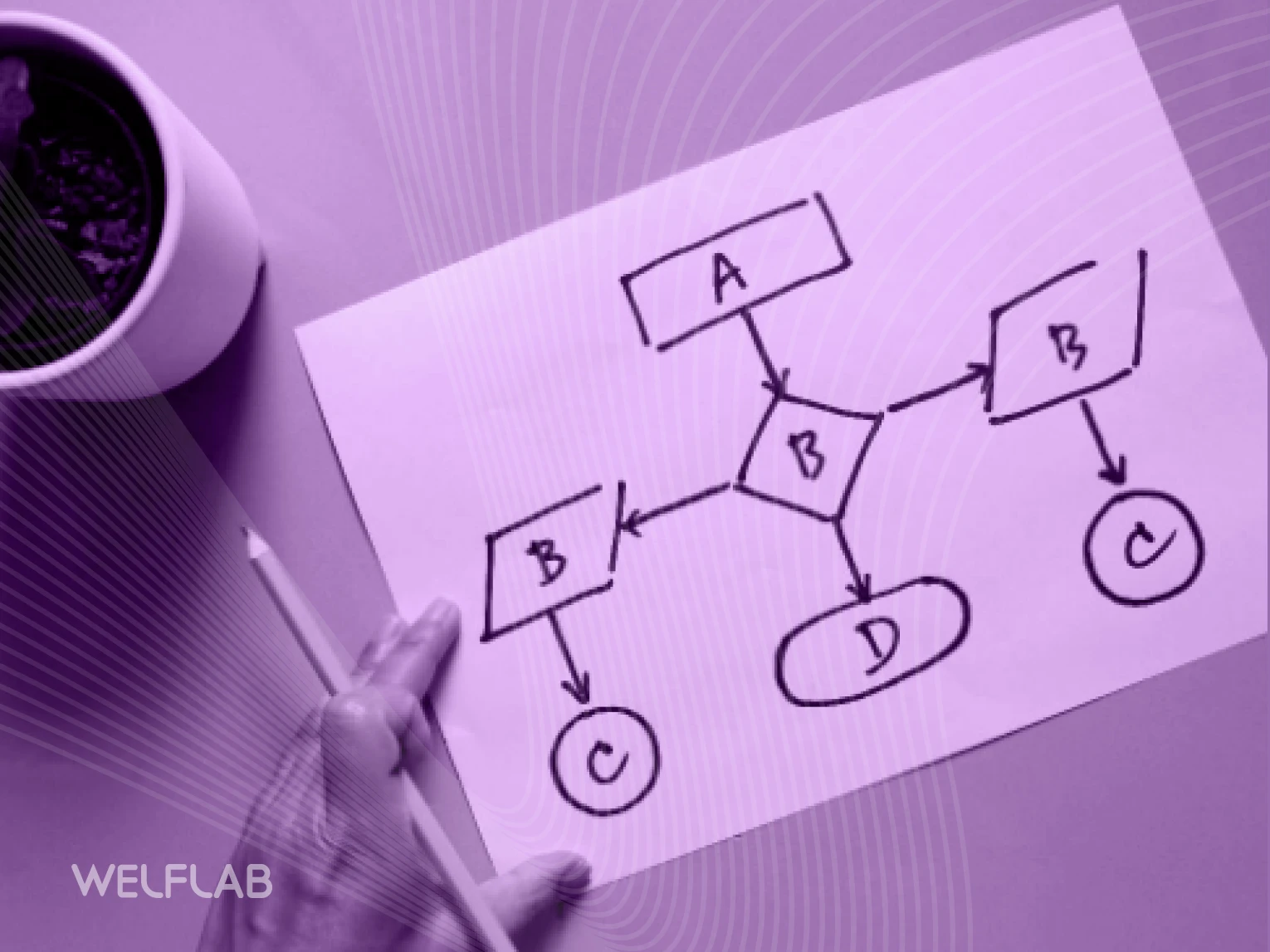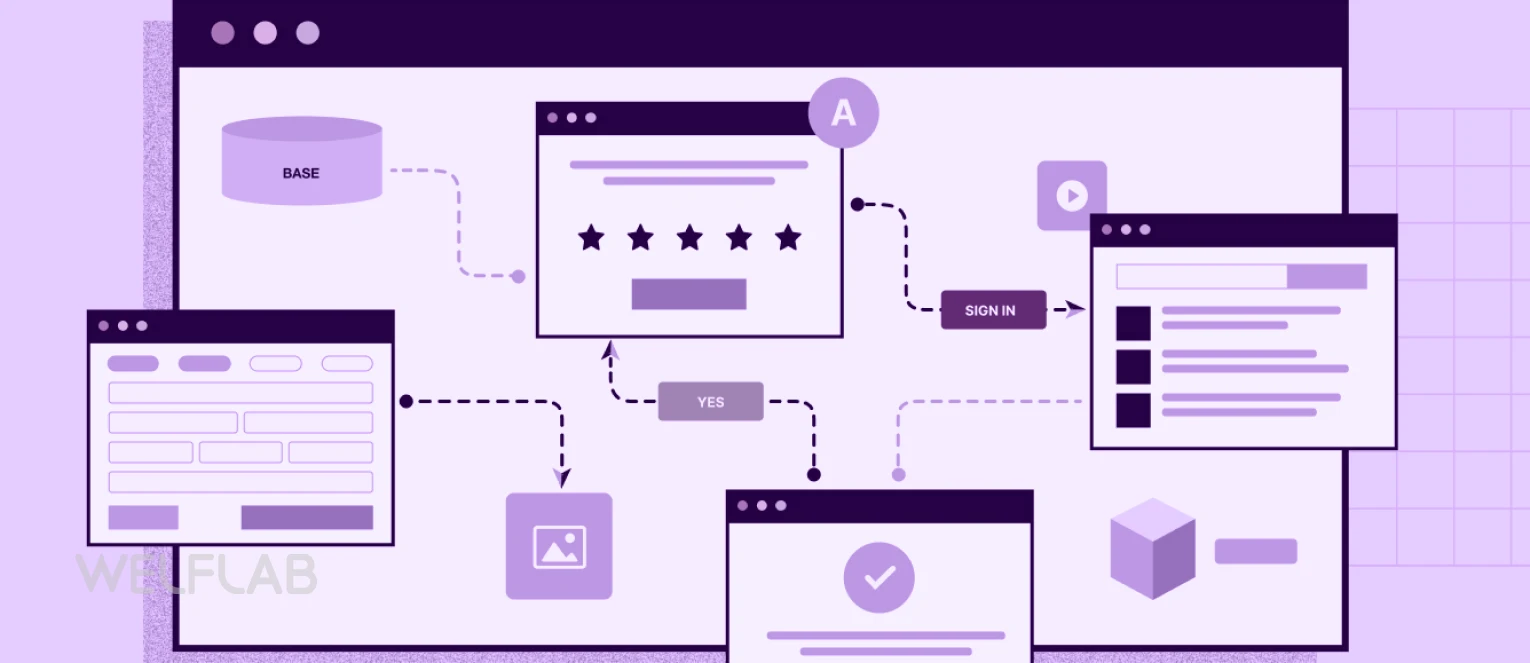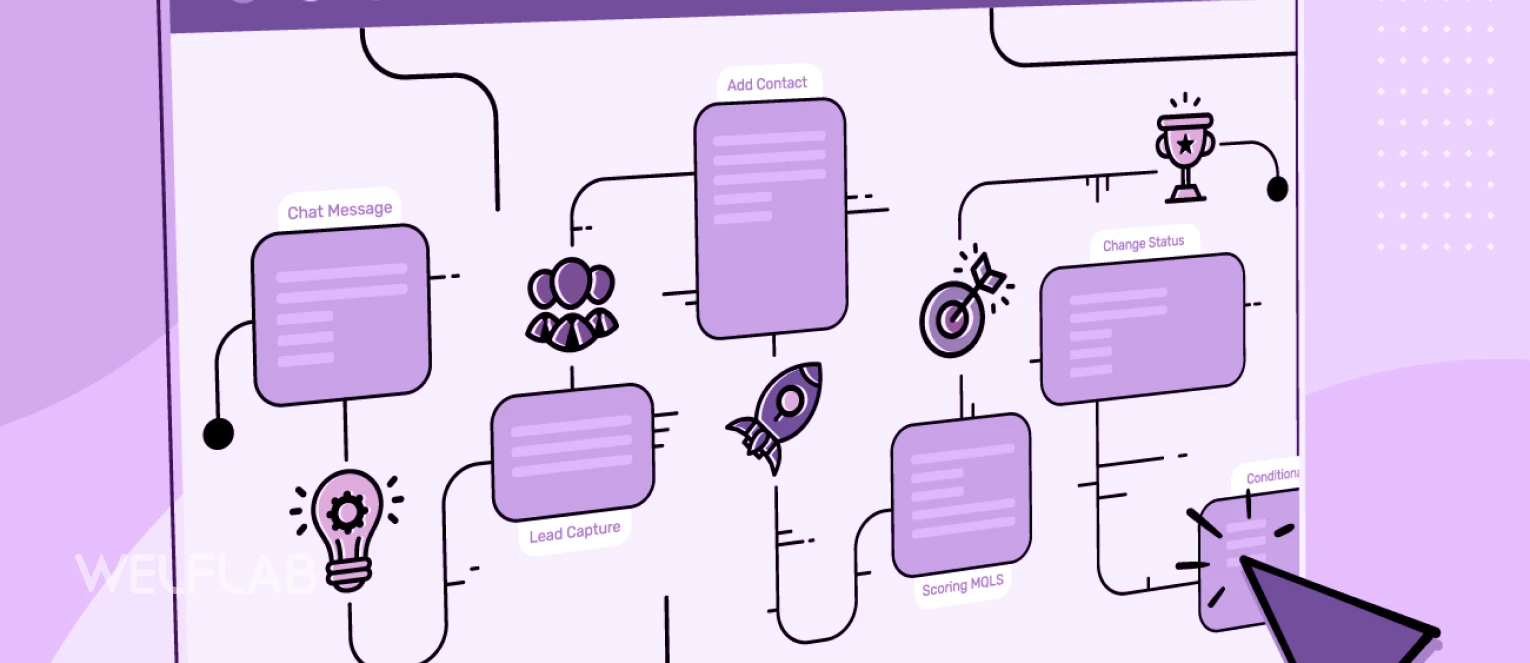These days, Organizations are constantly seeking ways to streamline their operations and improve efficiency. Our crucial aspect of this transformation is workflow automation. Workflow automation refers to the use of technology to automate repetitive tasks, streamline processes, and improve overall productivity. At its core, workflow automation involves the design and implementation of a series of interconnected steps that guide the flow of work from initiation to completion.
By automating these steps, organizations can reduce manual errors, eliminate bottlenecks, and ensure consistent adherence to predefined rules and guidelines. Workflow automation plays a pivotal role in digital transformation initiatives as it enables organizations to optimize resource utilization, enhance collaboration among teams, and accelerate decision-making processes. By automating routine tasks such as data entry or document routing, employees can focus on more strategic activities that require critical thinking and creativity.
Furthermore, workflow automation provides real-time visibility into ongoing processes and allows for data-driven insights. This enables organizations to identify areas for improvement and make informed decisions based on accurate information.
The Benefits Of Workflow Automation For Business Process Efficiency
Workflow automation refers to the use of technology to streamline and automate business processes, reducing the need for manual intervention and improving overall efficiency. Implementing workflow automation in a business brings numerous benefits that can significantly enhance process efficiency. Firstly, workflow automation eliminates time-consuming and error-prone manual tasks by automating repetitive processes. This reduces the risk of human error and allows employees to focus on more valuable tasks, increasing productivity.
Additionally, it ensures consistent adherence to predefined rules and guidelines across all stages of a process. Furthermore, workflow automation improves collaboration by providing a centralized platform where employees can easily communicate, share information, and collaborate on tasks. This eliminates unnecessary delays caused by waiting for approvals or feedback. Moreover, automation enables real-time tracking and monitoring of workflows. Managers have access to comprehensive data that provides insights into bottlenecks or inefficiencies within processes.
This allows for timely identification and resolution of issues, leading to improved decision-making capabilities. Additionally, workflow automation enhances customer experience by enabling faster response times and reducing lead times in delivering products or services.
Streamlining Workflows And Operations: How Workflow Management Software Can Help
Workflow automation refers to the use of technology to streamline and optimize business processes, reducing manual effort and improving efficiency. One key aspect of workflow automation is the utilization of workflow management software. This software helps organizations automate repetitive tasks, standardize processes, and facilitate collaboration among team members. By implementing workflow management software, businesses can eliminate time-consuming manual tasks such as data entry or document routing.
The software automatically assigns tasks to the relevant individuals based on predefined rules and ensures that they are completed in a timely manner. This not only saves time but also reduces errors and minimizes the risk of miscommunication. Additionally, workflow management software allows organizations to standardize their processes by creating customizable workflows. These workflows define the sequence of steps required to complete a specific task or project, ensuring consistency across different teams and departments.
Moreover, this software facilitates collaboration by providing a centralized platform for communication and document sharing. Team members can easily track progress, exchange feedback, and access necessary files in real-time.
Task Automation Made Easy: Enhancing Productivity And Minimizing Errors
Workflow automation is a powerful tool that streamlines business processes, allowing organizations to enhance productivity and minimize errors. By automating repetitive tasks, businesses can save time and resources, enabling employees to focus on more strategic and value-added activities. One of the key benefits of workflow automation is its ability to eliminate manual errors. Human error is a common occurrence when performing monotonous tasks, leading to costly mistakes and delays.
With automation in place, these errors are significantly reduced or even eliminated altogether. Automated workflows follow predefined rules and instructions, ensuring accuracy and consistency throughout the process. Moreover, task automation enhances productivity by eliminating time-consuming manual tasks. Repetitive activities that once required hours of employee effort can now be completed in seconds with the click of a button. This not only frees up valuable time for employees but also allows them to shift their focus towards more important responsibilities that require critical thinking or creativity.
Implementing Workflow Automation: Steps To Simplify Workflows And Increase Operational Efficiency
Workflow automation is a powerful tool that streamlines business processes, eliminates manual tasks, and improves overall efficiency. By automating repetitive and time-consuming tasks, organizations can save valuable time and resources while reducing errors. Implementing workflow automation requires careful planning and execution. Here are some key steps to simplify workflows and increase operational efficiency through automation:
- Identify process bottlenecks: Analyze existing workflows to identify areas that can be automated. Look for repetitive tasks, manual data entry, or unnecessary delays in the process.
- Define clear goals: Establish specific objectives for workflow automation. Determine what you want to achieve through automation, such as reducing processing time or improving data accuracy.
- Map out the workflow: Create a visual representation of the current workflow to identify dependencies, decision points, and potential areas for improvement.
- Select an appropriate automation tool: Choose a workflow automation solution that aligns with your organization’s needs and budget. Consider factors like scalability, integration capabilities, user-friendliness, and support services.
From Manual To Automated Processes: Harnessing The Power Of Workflow Optimization
In today’s fast-paced business environment, organizations are constantly seeking ways to streamline their operations and increase efficiency. One highly effective method is by implementing workflow automation. Workflow automation refers to the process of digitizing and automating manual tasks, allowing for a more streamlined and efficient workflow. Traditionally, businesses relied on manual processes that were often time-consuming and prone to human error.
However, with the advent of technology, organizations can now automate these processes, eliminating mundane and repetitive tasks. By doing so, employees are freed from monotonous activities and can focus on more strategic initiatives. Workflow automation offers numerous benefits for businesses. Firstly, it reduces the risk of errors commonly associated with manual processes. Automation ensures consistent execution of tasks while minimizing human intervention.
Additionally, it enhances productivity by accelerating task completion times and reducing bottlenecks in the workflow. Moreover, workflow optimization enables organizations to gain better visibility into their processes.